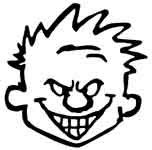The instructions are pretty simple. I followed what ever was there in this link.
http://blog.togglenetworks.com/category/application-services/php/.
the only difference is that I made use of iFrame instead of FBML.
The below link too is pretty useful.
http://kukuhtw.wordpress.com/2007/12/03/how-to-integrate-your-applications-into-facebook/
I have anyway mentioned the Steps below:
Step 1:
Install the developer application to your facebook account. Login to facebook and proceed to the link: http://www.facebook.com/developers.
Step 2:
Click on the Set up a new application link/button. Give a name to your application, and agree to the terms and conditions.
Step 3:
Once the above step completes, you will be redirected to application edit page. This will contain the application id, the secrete keys and other information that needs to be filled up.
Callback URL is the location of your application that is running on your server. (Typically it will be http://$YOUR_SERVER_NAME/index.php in case of a PHP application.)
If you look at the source code sent yesterday, in the root directory there is a file called index.php, this contains the API keys. Please change them accordingly. Save the changes. You will be sent to My Applications page.
Step 4:
Go to Canvas tab on the edit application page. This contains the canvas URL. You need to choose a URL for your application it can be anything you like, the one constraint is that it should not contain the word "face" anywhere.
In the canvas settings, choose iFrame instead of FBML.
Select Smart Size, and Canvas needs to be full width.
Step 5:
Once you have made these changes, you can save it. You must be able to access your application through, http://apps.facebook.com/ $YOUR_APP_NAME.
There is a wiki - http://wiki.developers.facebook.com/index.php/Creating_your_first_application which gives you detailed step by step information of what needs to be done!
Subscribe to:
Comments (Atom)